One of the recent and useful additions inside Dataverse is the File column. Prior to this type, files inside Dataverse were usually stored as a Note (annotation table) and having Notes is an option that customizers may prefer to don't enable (or you are dealing with a table like systemuser where you can't enable Notes).
You can find the official documentation regarding File columns here: link.
The page contains also some examples on how to deal with this type, both with REST requests and C# examples.
The latest version of Dataverse REST Builder (1.0.0.13) now includes a new request type called "Manage File Data" to deal with File Columns.
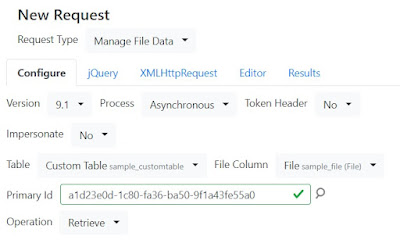
Note: This request is only available with jQuery and XMLHttpRequest, it should work also with Portals (and the safeAjax method) but I didn't test this scenario.
Retrieve and Delete are quite simple, they are just a GET and a DELETE request to the specific endpoints, the Upload one (it uses a PATCH) is quite tricky.
When Upload is selected a new textbox to specify the file name appears, there are two ways to pass the name using this operation, by url parameter or by header. I decided to use the url parameter, I encode the string before adding it to the main url and I implemented some checks to avoid special characters.
The content is another story, there are no REST examples inside the documentation so I did some tests.
First of all the expected format is binary, other types inside Dataverse, like the annotation table I mentioned above with the column documentbody or an Image column, require a Base 64 string.
Note: DRB allows the upload of images when dealing with Image columns, you can see this behavior also inside the demo with a Create/Update request to Custom Table and Image column.
I did some tests with a Base 64 string as source and converting the content to binary (with atob and other approaches) but the binary was always different from the original one (the Base 64 string was obtained with the FileReader object) probably due to encoding, so now DRB just shows an empty string, if in the future I can find a solution to this conversion I can add a Load button inside this request.
Note: With Postman you can select a file when the body is set to "Binary", the export from DRB handles this setting.
One of the reasons I had when I created DRB was to handle the new column types (choices, image, file), this version is another step forward to deal with them.

0 comments:
Post a Comment