The Report Extension (required to build FetchXML reports) is now compatible with Visual Studio 2012.
SQL Server Data Tools - Business Intelligence for Visual Studio 2012 must be installed, together with .NET Framework 4.5.2:
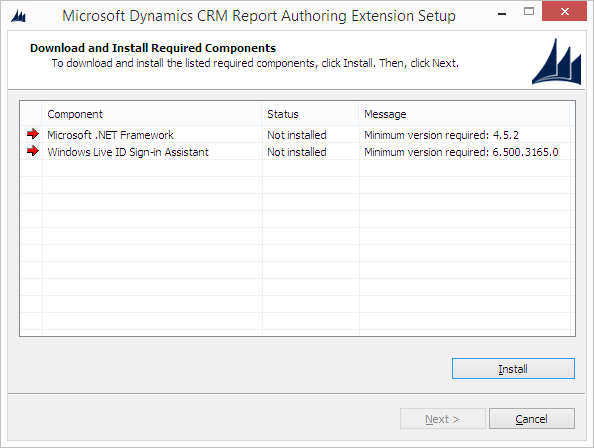
Because I had in my machine the CRM 2013 Report Extension, the setup prompted me for Repair or Uninstall:
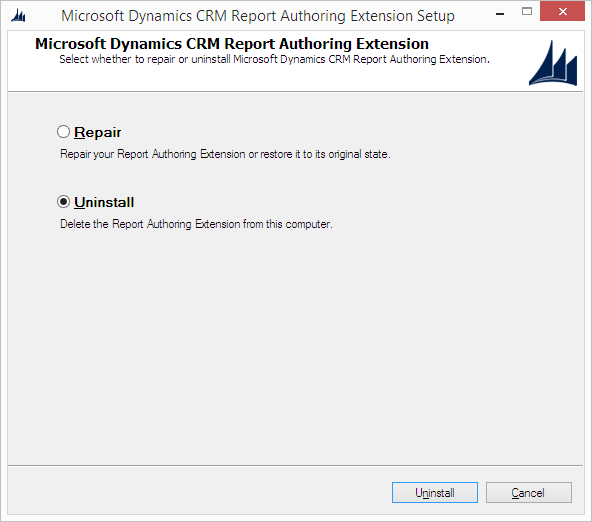
In this case you need to click Uninstall and relaunch the setup in order to install the 2015 version because choosing Repair will return an error.
After the installation is completed, the template Business Intelligence is available inside Visual Studio:
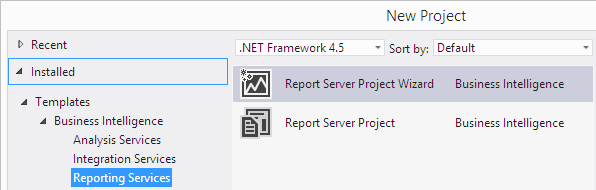

Hi Guido,
ReplyDeleteSince you have an article about the differences between CRM 2013 BIDS and 2015 reporting extension I thought you might be able to explain what the CRM 2015 equivalent the CRM 2013 SRS connector is.
Thanks
Hi Doug, if you mean the SRS Data Connector, this is the relevant technet article: http://technet.microsoft.com/en-us/library/hh699754.aspx
ReplyDeletegreat
ReplyDelete