Today I saw this tweet from Gustaf Westerlund:
Setting maximum file size in CRM affecting all file types. Attchments, imports, etc. Want to change this? VOTE! https://t.co/TqeQ9OGHH0
— Gustaf Westerlund (@crmgustaf) February 27, 2014I clicked the link but I got this error:
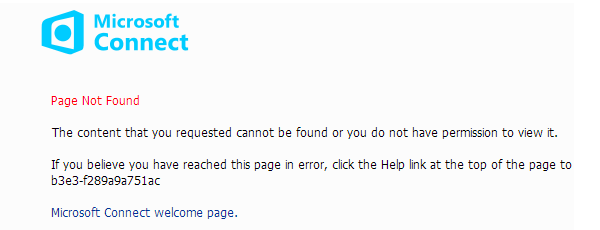
I got this message because I wasn't currently logged in with my Microsoft Account linked to Connect website. New users can be misguided by the "Page Not Found" written in red, but the truth behind is a permission issue: you need to join first the program in order to see the entries.
First of all open the Microsoft Connect website and browse the products accepting suggestions:
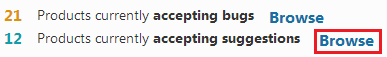
Find Microsoft Dynamics CRM and click Join:
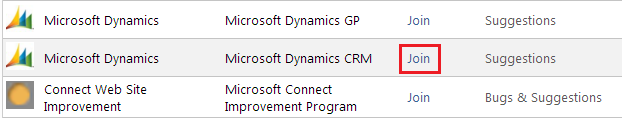
Login with your Microsoft Account credentials and the Feeback center will be available:

And now it is possible to open the Connect links (related to Dynamics CRM) and start to upvote.
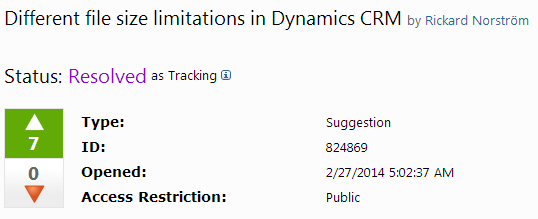
You can also submit a new entry, but search if a similar request is already created by someone else, a single request with 30 upvotes it's more useful than 3 similar requests with 10 votes each.
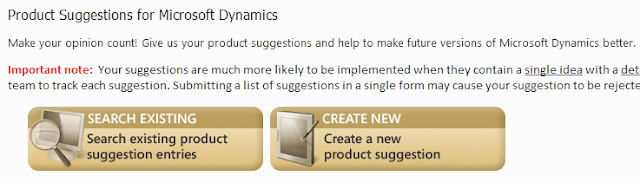

0 comments:
Post a Comment